Administrators: We make it easy for you
Campus-Wide MindGenius: Pricing
The Campus-Wide MindGenius programme provides our two powerful MindGenius applications for all your students, faculty, and staff — at a substantial discount:
- MindGenius Online (browser-based)
- MindGenius AI (Windows desktop)
What does “substantial discount” mean?
Typically it’s less than 1% of standard per-user pricing.
If your school is located in the United Kingdom, you’ll deal with our partner, Chest. If you’re outside the UK, you’ll receive equivalent pricing by dealing directly with MindGenius.
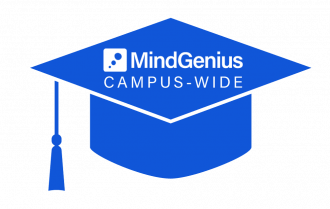
Pricing – save 50% through Chest
- HE (Large) – £4,000
- HE (Medium) – £3,000
- HE (Small) – £2,000
- FE – £2,000
- Secondary School – £1,500
- Primary School – £500
Join these schools in bringing our
cognitive power tools to your campus
We keep it simple: 4 steps
to rolling out MindGenius
Step 1: Provide the license code for MindGenius AI (Windows application) to all students, faculty, and staff
We recommend setting up a special page on your student/staff portal to display this code. Use the same page to provide links for “getting started” videos and documentation on the MindGenius website.
Step 2: Set up MindGenius AI on your network
The MindGenius Enterprise Deployment Guide explains how to provide the MindGenius AI setup file to your students, faculty, and staff.
Download Enterprise Deployment Guide
Step 3: For MindGenius Online, create an administrative account and add users’ names
It’s a simple process, and we made a brief video below to show you how.
After setting up the administrative account, email us at info@mindgenius.com . We will convert your account from trial to paid, and add enough user licences to enable the rollout of MindGenius Online to your college or university.
Once the licenses have been added you can add users to your database. You can upload as many names as you want (so long as you have the licenses). For example, a whole class of students or a particular faculty within the college/university.
Step 4: Tell everybody
It’s important to get the word out so your school enjoys the maximum benefits from this investment — and we’ll help you, with our Media Deployment Pack:
- Social media messages and images you can distribute to staff and students.
- Emails you can make your own to tell everybody about the MindGenius applications, and how to get started using them.
- A downloadable poster you can print and post.
Students and educators:
Administrators:
Wish to speak with someone about MindGenius? Contact us below and we'll get back to you.
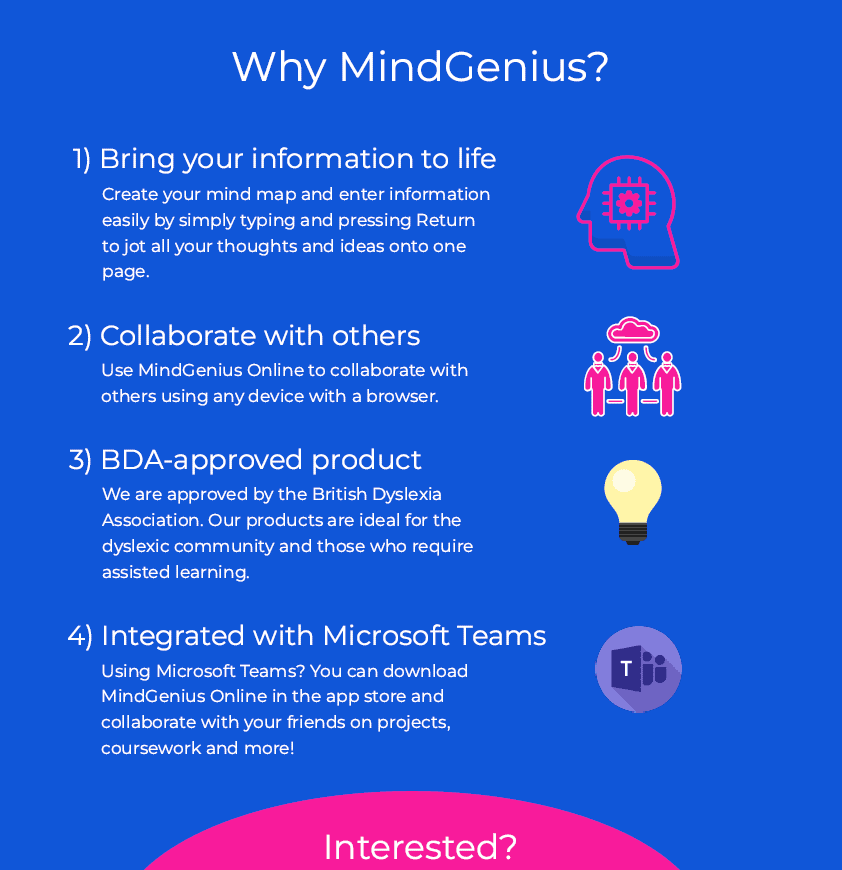
the benefits MindGenius brings.
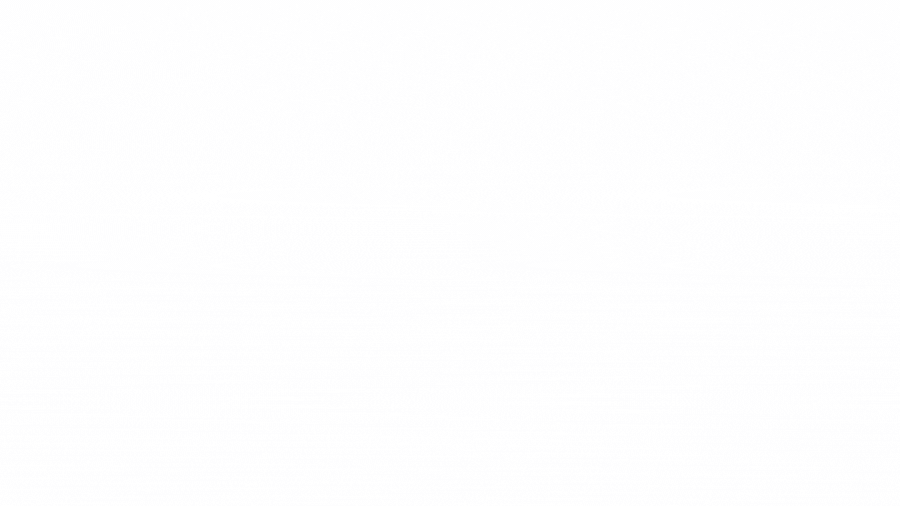
brings the benefits of multiple apps working together.
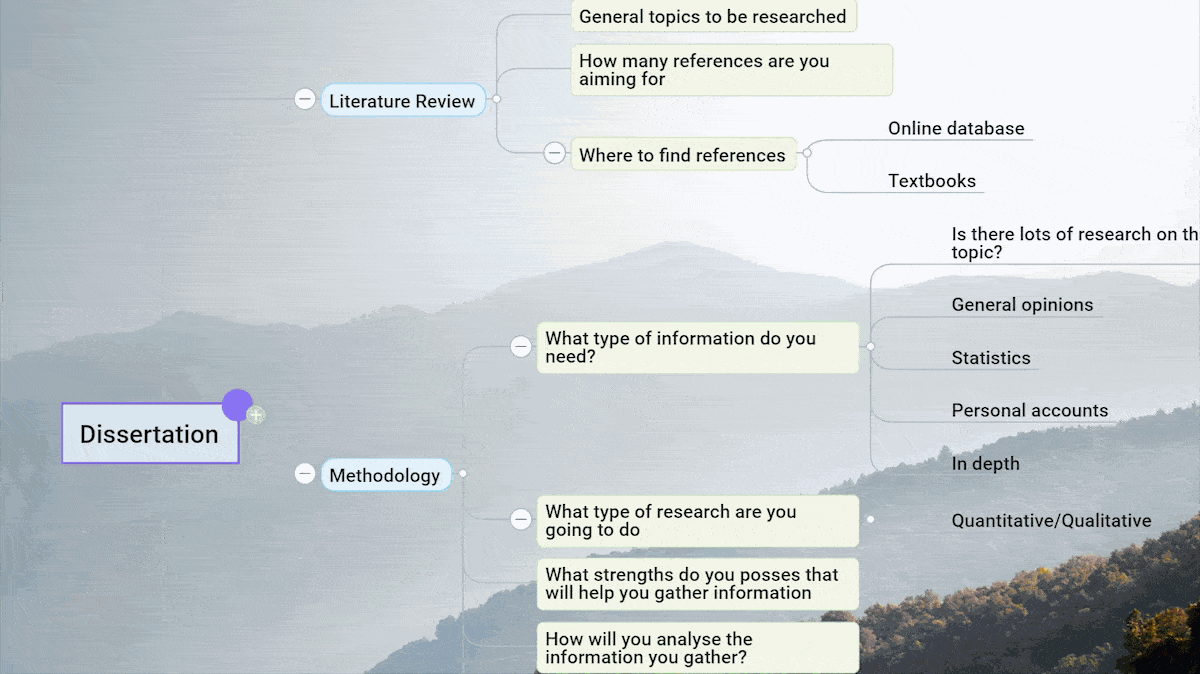
what they can do with MindGenius.


