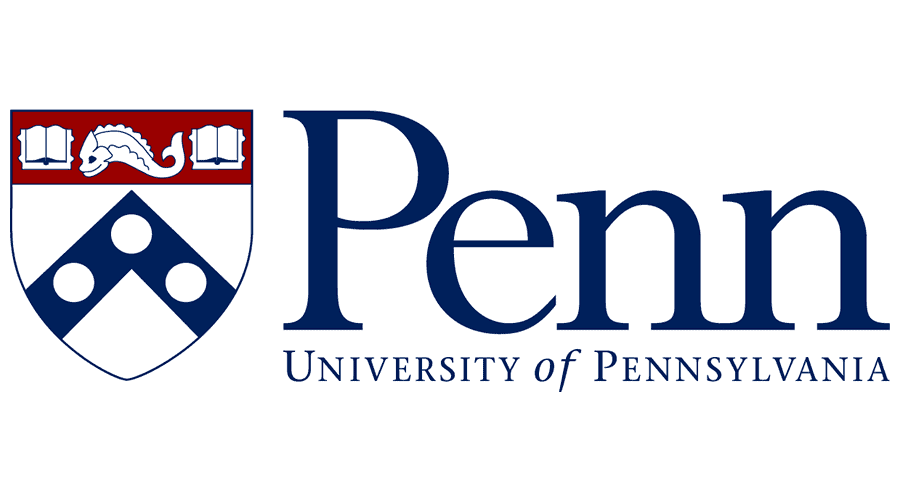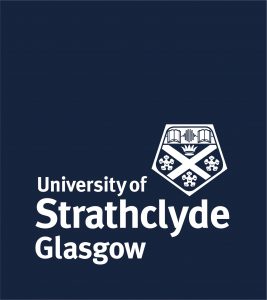Education
Success
Stories
Karen Jack
University of Stirling
University of Edinburgh
Todd Mellett
University of Pennsylvania
"I found MindGenius intuitive and easy to learn quickly. We were able to download it and hit the ground running right away."
Todd Mellett
University of Pennsylvania, Pittsburgh, Pennsylvania, USA

"What you initially think is a big task really isn’t once it’s been condensed and planned using MindGenius."
Gemma Campbell
Undergraduate student, Strathclyde University, Glasgow, United Kingdom
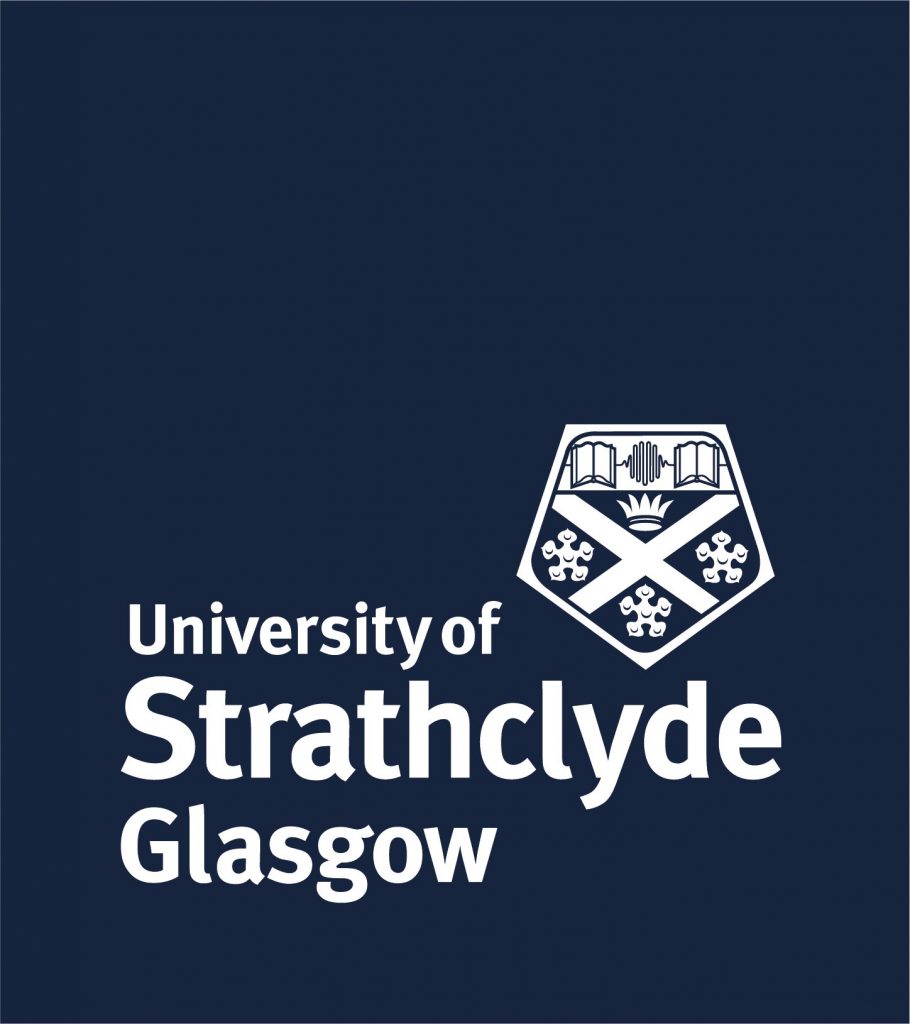
"Being a Mac user, the ability to access the software through a web browser means I can work anytime without needing my planner, etc., to get stuff done."
Steve Peake
Science Teacher, Biotechnology, Thomas Cowley High School,

"I have used MindGenius extensively in the higher education sector with a range of undergraduate and postgraduate students. It can really transform a student’s ability to structure their understanding on a range of topics."
Peter Flett
Director of MBA Programmes, University of Edinburgh Business School, Edinburgh, United Kingdom

"Once you get into using MindGenius Online, you actually start to realise just how much time and stress it saves you."
Cailean Maciver
Business student, Newcastle University, Newcastle, United Kingdom

"In MindGenius Online, it’s simple for me to take notes as the lecture is going on. I use the intended learning outcomes for each lecture as the template for my map, and then as the lecturer talks I can place the key statements linked in with the learning outcomes."
Dr. Brooke Marron
University Hospital Hairmyres, Glasgow, United Kingdom. The comments were written while Dr. Marron was a fourth-year student at Glasgow University, preparing for her career in medicine.

"MindGenius has brought a level of efficiency and consistency to the way we plan and manage our projects, with low investment costs and easy and intuitive use."
Mark Ritchie
Deputy Director and Head of Project Services, Information Services, University of Edinburgh, Edinburgh, United Kingdom
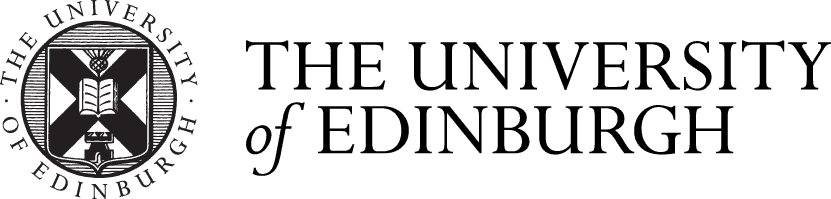
"The software is not just a useful tool for disabled students eligible for DSA funding — it’s useful to all. Students find the software really helpful for exam revision and essay planning."
Karen Jack
Student Adviser (Assistive Technology), University of Stirling, Stirling, United Kingdom

"It is a wonderful tool for identifying missing steps, links, or in just sorting through seemingly unrelated information."
Anissa Harris
Tutor Coordinator, Associate Professor, Harding University, Searcy, Arkansas, USA